How to fix pressure spots and lines on iPhone 7 LCD screen
Recently we got a common feedback from customers. They complain that there are pressure spots or lines occurred after iPhone 7 series screen been installed. Our company attaches great importance to this issue and submitted it to our tech central. After careful depth learning and practice, our engineers found the solutions. Followings are some recommendations from them.
1. Tips for LCD flex cable and Touch function flex cable
Stick an anti-static sticker between the LCD flex cable and touch flex cable as the picture shown below. Same procedure for 7 Plus
The LCD flex cable and touch flex cable can't be misaligned and should be on the same level.
2. Tips for LCD Back Plate
Stick the double-sided adhesive on the bottom of the LCD back plate as the picture shown below to fix the flex cable. Same procedure for 7 Plus.
For iPhone 7 plus, as the LCD back plate is not exactly the same, we have to put an anti-static sticker on the iPhone 7 Plus LCD back plate as the picture shown below.
When installing the LCD back plate, make sure the space between the flex cables and the back plate is more than 1mm.
Tips for fixing the pressure spots or lines issues on the iPhone 7 series LCD screen is completed now.
This article comes from Etrade Supply Blog:http://bit.ly/2vhZ6Dz
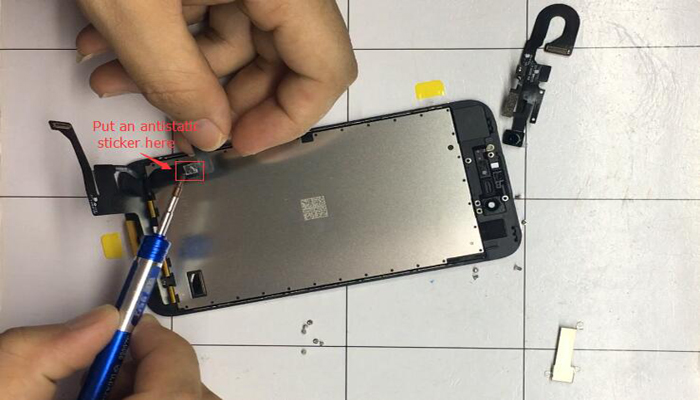
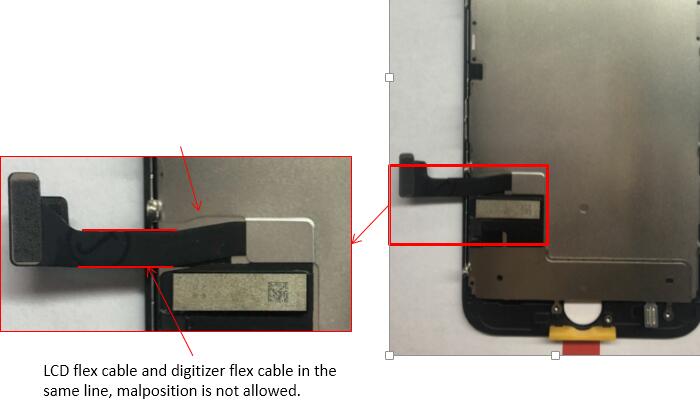
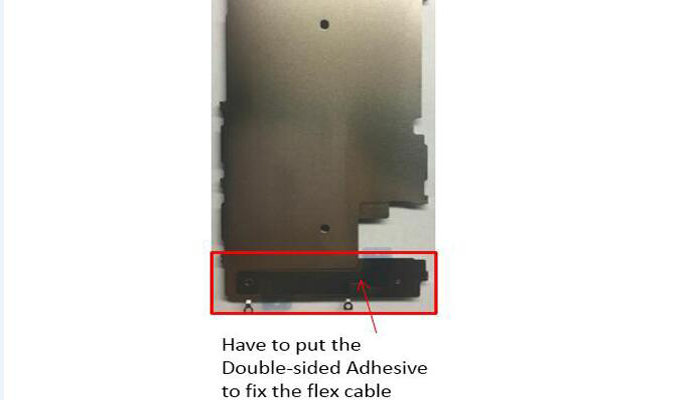
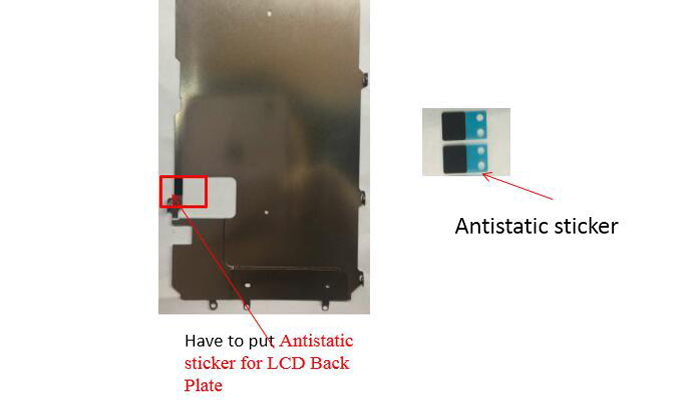
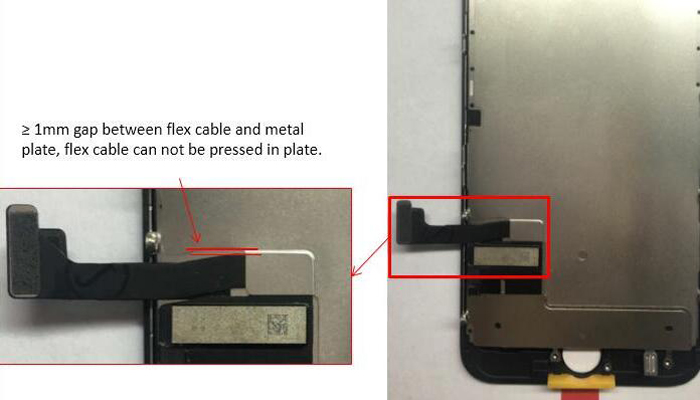

评论
发表评论