How to close Samsung smartphone 25% battery pop-up notification
Recently, some Samsung mobile phone users complained that notification will pop up when their phone power is less than 25%, which prevents them from doing anything with their phone as it can't be closed. It covers the screen so we couldn’t do the basic operation such as making a call, sending a message even restarting the phone. Someone was trying to restart the device to solve this issue but failed and taking the battery out is the only way to turn off your phone.
Why does this happen
According to some people’s complaints, we found that this issue comes after they updated their system and it relates to an application called Peel Smart Remote. Once the battery drops below 25%, a window will pop up to suggest users into power-saving code. Can’t image how frustrated you are if being interrupted by this when you are playing a game or watching a film with your phone. We are here kindly provide 3 solutions as below for this headaches.
Solutions
- Charge your smartphone and it will disappear immediately. While it’s not a final solution, when the battery goes below 25% it appears again.
- Uninstall the application of Peel Smart Remote or disable the notification. Open the app peel>> option >>notifications>> disable battery notifications.
- Back up your smartphone, downgrade your Android system to the order version and cancel auto-update.
Have you ever encountered this issue with your Samsung smartphone, how did you fix it? Welcome to share with us if you have some other solutions by sales@etradesuply.com, thank you!
Comes from https://www.etradesupply.com/blog/how-to-close-samsung-smartphone-25-battery-pop-up-notification/
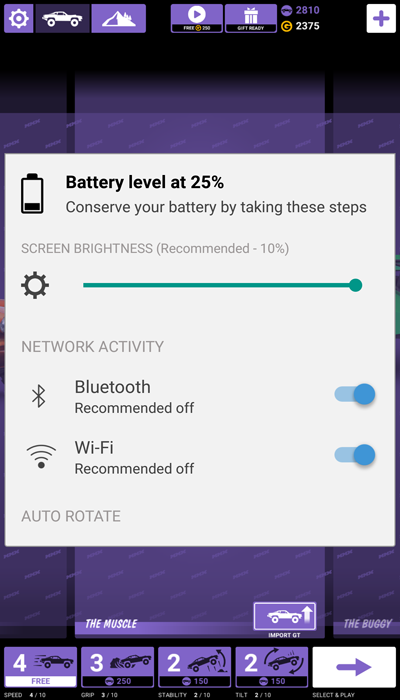
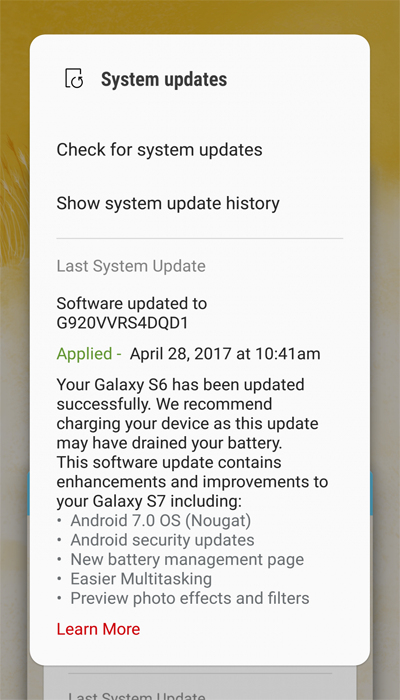

评论
发表评论